Part 2: Federated Training
Now that we have our aggregator running and experiment configured, let's set up the Client App. As a client in a federated learning computation, you'll be training the model on your local MNIST data and sharing only the model updates while keeping your training data private.
Step 1: Install the Client App
There are two ways in which you can install your fl_client SyftBox App:
- Downloading and copying the
fl_clientinto your SyftBox App directory (similarly to what we did in Part 1) - Using the built-in installation widget automatically added to the metrics dashboard (described below)
Install the Client App using the installation widget
- Navigate to your FL Monitoring dashboard:
https://syftbox.openmined.org/datasites/your.datasite/fl/[YOUR_CREATIVE_NAME]_MNIST_FL/
- Look for the FL Client App installation widget. You'll see a blue button like this:
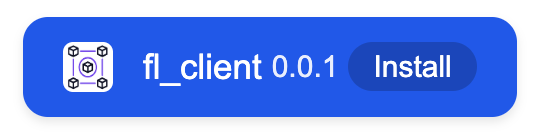
- Click the Install button. Once installation is complete, the button will turn green:

- Check your SyftBox App Directory
You should now see a new fl_client folder into your SyftBox App Directory
Step 2: Prepare Your Training Data
- Create a new
fl_clientfolder into your SyftBox private data directory:
mkdir -p $HOME/SyftBox/private/fl_client
- Copy the MNIST samples from the FL Client App
mnist_samplesdirectory:
cp $HOME/SyftBox/apps/fl_client/mnist_samples/mnist_label_*.pt $HOME/SyftBox/private/fl_client/
🎲 Data Distribution: The MNIST samples have been organized by digit - each file mnist_label_X.pt contains training samples for digit X.
Feel free to select any combination of digits for your training! This simulates a real-world scenario where different clients have different kinds of data.
For example, you might choose to train on digits 0, 1, and 2, while another participant might train on digits 3, 4, and 5.
This non-uniform data distribution is actually beneficial, as it helps demonstrate how federated learning works with non-IID
(non-independent and identically distributed) data.
Step 3: Process FL Requests
When the FL Aggregator launches a new federated learning experiment, all nominated participants receive a computation request in their datasite. To join the federated model training, each client must actively accept this request.
When you receive a computation request:
- Navigate to your App data directory:
cd $HOME/SyftBox/datasites/your.datasite/app_data/fl_client
The should be two distinc folders: request and running.
- To accept a computation, move the project folder received in
requesttorunning:
mv -r ./request/[YOUR_CREATIVE_NAME]_MNIST_FL ./running/
🎉 Congratulations! You've successfully completed the setup of your federated learning client! You're now ready to move on to Part 3, where we'll monitor the training process and watch your federated learning experiment in action.